Configure Email Notifications
- Endpoint Manager can send alert emails to admins and users when certain events happen.
- Example events include detection of a new threat, or when a mobile device is removed from management.
- The 'Email Notifications' tab lets you set alert recipients and specify which events are covered.
- Note - the 'Email Notification' template contains the actual content of the mail. Click 'Settings' > 'System Templates' > 'Email Templates' if you want to view and edit this content.
Configure email notifications
- Click 'Settings' > 'System Templates'.
- Click the 'Email Notifications' tab
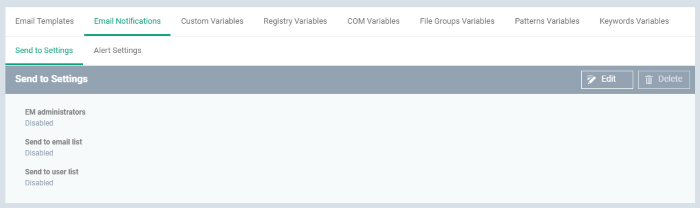
The interface has two tabs:
- Send to Settings - Configure alert recipients
- Alerts Settings - Select which events generate an alert
Send to Settings
- Click the 'Edit' button at top-right to modify the list of recipients
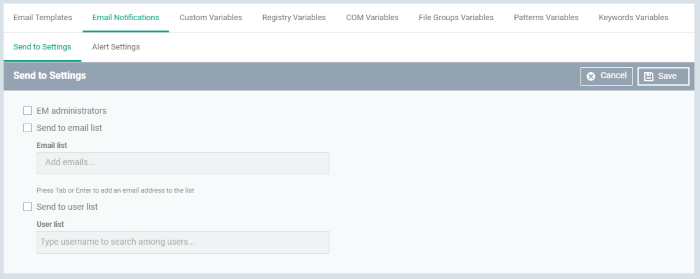
- EM Administrators - Send alerts to every Endpoint Manager admin
- Send to Email List - Type the email addresses of additional recipients. Press space after each address to enter another email address
- Send to User List - Select users that have been added to endpoint manager. You can view a list of current users in 'Users' > 'User List'.
Alerts Settings
The alerts interface lets you select the events for which alerts are sent.
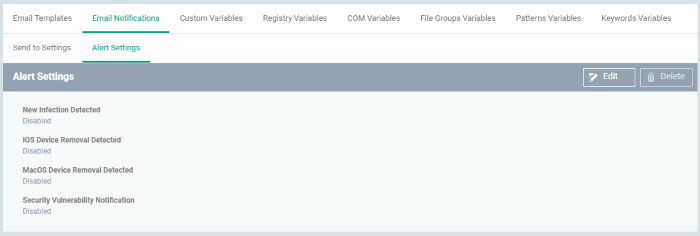
- New Infection Detected - Sends an alert if untreated malware is found on a managed device. This is malware that was blocked, but has NOT been quarantined or deleted. This can happen, for example, if the user clicked ‘Ignore’ at the threat alert.
- You can view all such malware in Endpoint Manager at ‘Security Subsystems’ > ‘Antivirus’ > ‘Current Malware List’.
- Click here if you want to view the ‘Current Malware List’ guide page. This page also includes a more detailed explanation of the conditions under which a file will appear in the list.
- iOS Device Removal Detected - Sends an alert if an iOS device is removed from management.
- Mac OS Device Removal Detected - Sends an alert if a MAC is removed from management.
- Security Vulnerability Notification – Sends an alert if a common vulnerability and exposure (CVE) patch is available for devices.
- Click
the 'Edit' button at top-right to enable/disable specific alerts.


