Configure Android Client Antivirus Settings
The Android antivirus provides real-time protection against malware and malicious apps. You can also launch on-demand scans on Android devices from Endpoint Manager.
The antivirus settings area lets you configure whether threats are automatically removed or handled manually.
- Automatic Response - You have the choice to auto-uninstall or ignore the threat. If you choose ‘Ignore’ then the item will appear in the current malware list (‘Security Sub-Systems’ > ‘Antivirus’ > ‘Current Malware List’).
- Manual Control - All threats are ignored on the device. You can manage these ignored threats at ‘Security Sub-Systems’ > ‘Antivirus’ > ‘Current Malware List’.
Configure antivirus settings
- Click 'Settings' > 'Portal Set-Up' > 'Client Settings'
- Click 'Android' > 'Antivirus'
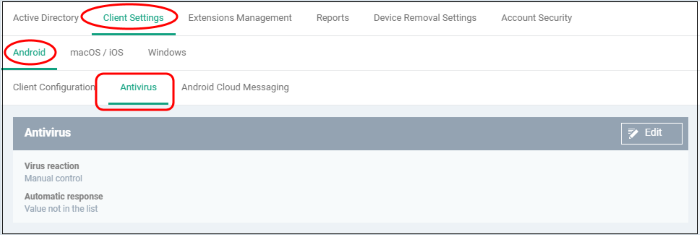
- Click the edit button
 at the top to
modify settings
at the top to
modify settings
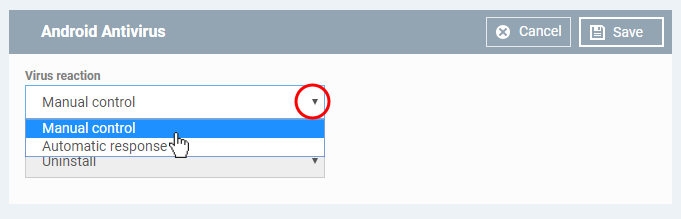
|
Android Client Antivirus Settings - Table of Parameters |
|
|---|---|
|
Parameter |
Description |
|
Virus Reaction |
Choose the type of action taken if malware is discovered on the device. The options are: 1) Manual
control - Discovered malware is
ignored and its details are sent to Endpoint Manager (current
malware list and Android threat
history). No alerts are shown on
the device.
2) Automatic response - Two options are available.
|


