Change a Device's Owner
- Click 'Devices' > 'Device List' > 'Device Management' > select a device > 'Owner' > 'Change Owner'
Endpoint Manager lets you assign device ownership from one user to another user.
Change the device ownership of a single device
- Click 'Devices' > 'Device List'
- Click the 'Device Management' tab above the control buttons
- Select a company or group on the left to view only their devices
Or
- Select 'Show all' to view every device added to EM
- Click the name of the device whose ownership is to be changed
- Click 'Owner' from the options at the top or click 'More' and choose 'Owner' from the drop-down
- Select 'Change Owner' from the options
- Start typing the first few characters of the name of the new user to whom the device is to be assigned and choose the user from the options
- Click 'Change'
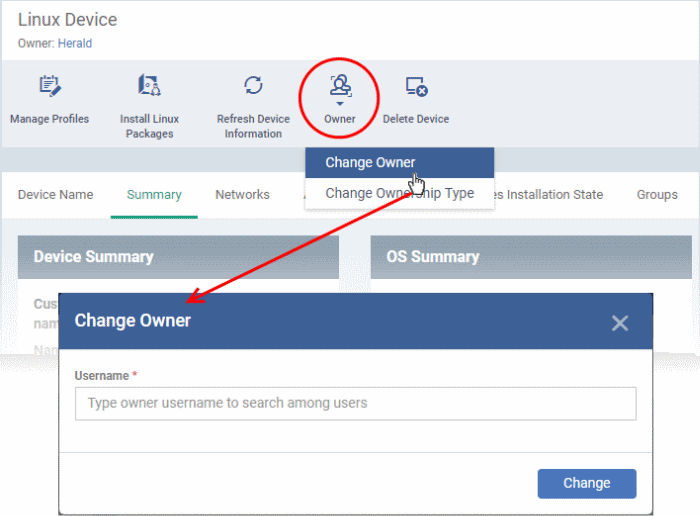
The ownership of the device will be changed to the new user. The configuration profiles in effect on the device, associated with the previous user and the user group to which the previous user is a member, will be removed and the profiles, pertaining to the new user and the user group to which the new user is a member, will be applied to the device.
Assign several devices to a user at-once
- Click 'Devices' > 'Device List'
- Click the 'Device Management' tab above the control buttons
- Select a company or group on the left to view only their devices
Or
- Select 'Show all' to view every device added to EM
- Select the target devices to be associated with a new user
|
Tip: You can change devices pertaining to different users to be assigned to a single new user. |
- Click 'Owner' from the options at the top or click 'More' and choose 'Owner' from the drop-down
- Select 'Change Owner' from the options
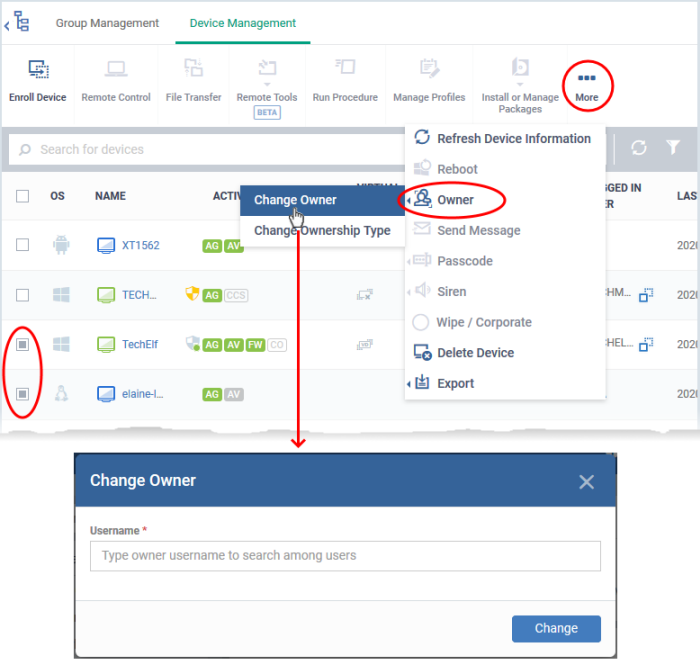
- Start typing the first few characters of the name of the new user to whom the device is to be assigned and choose the user from the options
- Click 'Change'
All selected devices will be assigned to the new user. The configuration profiles in effect on the device, associated with the previous users and the user groups to which the previous users are members, will be removed and the profiles, pertaining to the new user and the user group to which the new user is a member, will be applied to the device.


