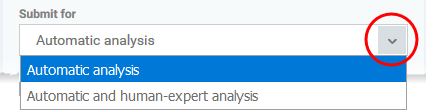Xcitium Verdict Cloud
- Xcitium Verdict is a cloud-based file verdict service that subjects unknown files to a range of tests in order to identify those that are malicious.
- Comodo Client Security can automatically submit unknown files to Xcitium Verdict for analysis. When the tests are complete, Xcitium Verdict will award a trust verdict to the file.
- You can view the verdicts at 'Security' > 'File Verdicts'
- See View Valkyrie Analyzed Files for more details.
- Click 'Dashboard' > 'Xcitium Verdict' to view summary of all Xcitium Verdictresults
|
Note: The Xcitium Verdict that comes with the free version of Endpoint Manager will only run automated tests on an unknown file. The Premium version also includes manual testing by ITarian research technicians. |
You can configure general Xcitium Verdict settings and create an analysis schedule in the verdict component of a Windows profile.
Configure Xcitium Verdict Settings
- Click 'Section' > 'XCS'
- Click 'Edit' > Select 'Xcitium Verdict Cloud' if it is not added yet.
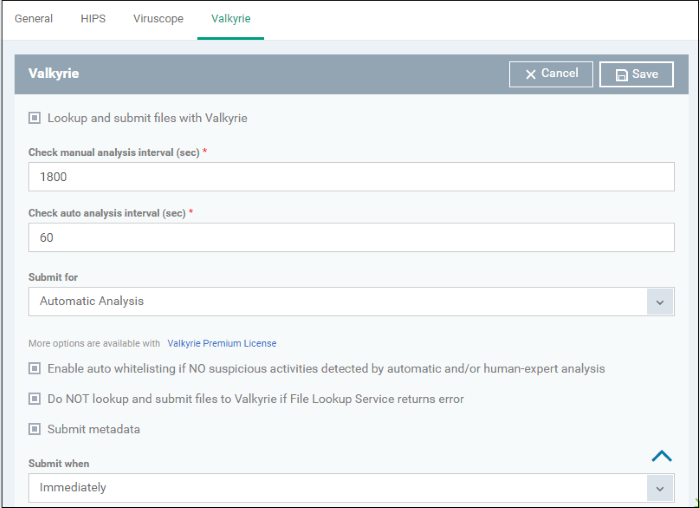
|
Valkyrie Settings - Table of Parameters |
|
|---|---|
|
Form Element |
Description |
|
Lookup and Submit Files with Valkyrie |
Choose this option if you want the files to be submitted to the cloud file lookup service. |
| Check Manual Analysis Interval (sec) * | How often CCS should contact Valkyrie for the verdicts on files submitted for manual analysis. (Default=60) |
| Check Auto Analysis Interval (sec) * | How often CCS should contact Valkyrie for the verdicts on files submitted for automatic analysis. (Default=60) |
|
Submit for |
Choose the type of Valkyrie analysis.
|
|
Enable Auto Auto-Whitelisting if NO suspicious activities detected by Automatic and/or Human-Expert analysis |
Choose this option if you wish the files identified as harmless by Valkyrie to be added to your local whitelist. |
| Do NOT lookup and submit files to Valkyrie if File Lookup Service returns error | Choose this option, if you don't want Valkyrie file analysis in case file look up service (FLS) failed. |
|
Submit Metadata |
Choose this option if you wish the unknown file is to be submitted to Valkyrie, along with their metadata. Metadata gives information about the file source, author, date of creation and so forth. |
| Submit When |
Choose when the unknown files are to be submitted. The options available are:
|
Fields marked * are mandatory.
- The 'Valkyrie Premium License' link takes to Valkyrie signup page for a full subscription.
The Valkyrie allows you to create a schedule for CCS to upload unknown files.
- Select 'Schedule Analysis' from the 'Submit When' drop-down.
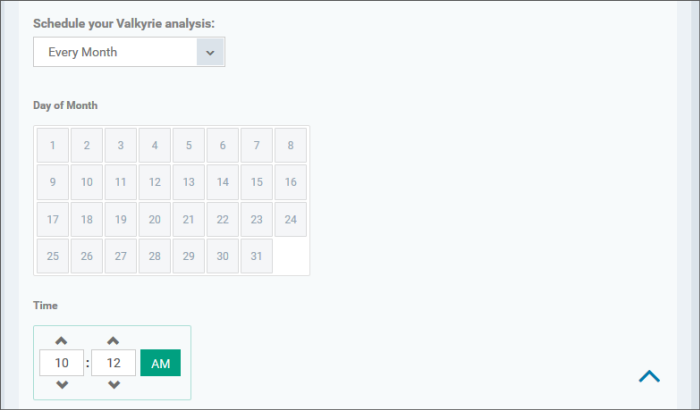
- To upload the unknown files daily choose 'Daily' from the drop-down at the top and set the time for upload in HH:MM format in the combo boxes under 'Time'.
- To upload the unknown files once per week, choose 'Every Week' from the drop-down at the top. Choose the day of the week from the 'Day of Week' options and set the time for upload in HH:MM format in the combo boxes under 'Time'.
- To upload the unknown files monthly, choose 'Every Month' from the drop-down at the top, choose the day of the month from the 'Day of month' options and set the time for upload in HH:MM format in the combo boxes under 'Time'.