Client Logging Settings
-
This area lets you specify how logs should be collected by the communication client (CC)
- For example, you can choose max. log size, log format and location, and extended log options.
Configure 'Logging' settings
- Click 'Section' > 'Device'
- Click 'Edit' > Select 'Client Logging Settings' if it is not added yet.
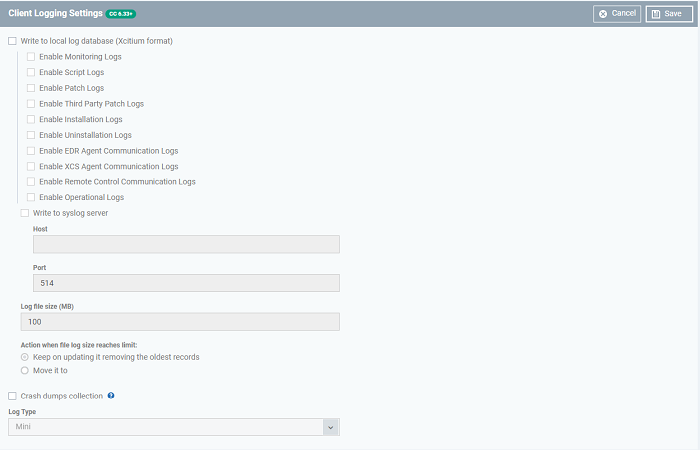
|
Form Element |
Description |
|---|---|
|
Write to Local Log Database (Xcitium Format) |
The log is saved in
native Xcitium format on the local endpoint.
|
|
Write to Syslog Server |
CC logs are written to a remote syslog server. If enabled, specify the hostname/IP address and port of the server. |
|
Host * |
The host name or IP address of the syslog server. |
|
Port * |
The port number on the syslog server to which CC should forward the logs. |
| Log file size (MB) |
Specify the maximum limit for the size of the log file (Default = 100 MB). |
|
Action when file log size reaches limit: |
Specify behavior when the log file reaches a certain size. |
|
Keep on updating it removing the oldest records |
When the max. log size is reached, CC will remove the oldest entries to make way for new entries. |
|
Move it to |
CC will save the log file to a specific folder when it reaches the maximum size. CC will then start a new log file. |
|
The path to the folder for old log files * |
If 'Move it to' is enabled, type a destination path for the log file. |
|
Crash dump collection |
Endpoint Manager creates a dump file if the communication client crashes
on an endpoint. The file contains details about the crash which can
help our technicians diagnose and fix the issue. This file is
automatically forwarded to Xcitium servers. If enabled, you can choose
the log type:
No confidential or user data is included in either ‘Full’ or ‘Mini’ logs. |
Fields marked * are mandatory.
- Click the 'Save' button to apply your changes.


