View Mac OS Packages Installed on a Device through Endpoint Manager
- Endpoint Manager lets you remotely install packages on managed Mac devices.
|
Note: Currently only CCS can be remotely installed on Mac OS devices. Support for other packages is coming in future versions. |
- Click 'Devices' > 'Device List'
- Click the 'Device Management' tab in the top-menu
- Select a company or a group to view just their devices
Or
- Select 'Show all' to view every device added to EM
- Click on any Mac OS device then select the 'Packages Installation State' tab
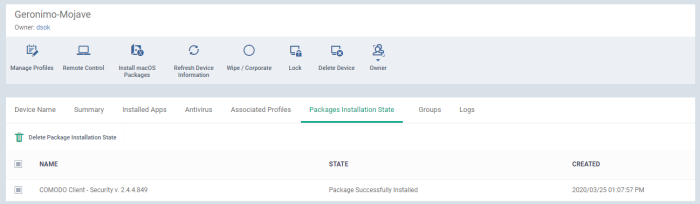
|
MSI Installation State - Table of Column Descriptions |
|
|---|---|
|
Column Heading |
Description |
|
Name |
The label of the installation package. |
|
State |
Whether the installation was successful or not. |
|
Created |
The date and time at which the installation command was sent. |
- Click any column header to sort items in ascending/descending order of the entries in that column.
- Select an entry and click 'Delete mac OS Package Installation State' to remove it from the list.
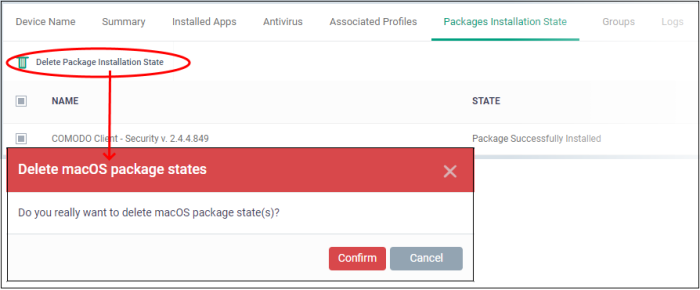
- Click 'Confirm' to remove the entry from the list
Note - the entry will be removed from the list but the package will not be uninstalled from the device.
More reading - see Remotely Install Packages on Mac OS Devices.


