Review / Approve / Decline New Procedures
The process to review / approve / decline new Windows and Mac procedures are same.
- New custom script procedures are given an initial status of 'Created'
- Custom script procedures must be approved before they can be added to a profile
- Custom patch procedures do not require approval
The review/approval process:
- Script writer -
- Go to 'Configuration Templates' > 'Procedures' and create a new script procedure
- Save the procedure in 'My Procedures' (or a sub-folder)
- The procedure will have a status of 'Created'
- Click the name of the new procedure to open its configuration screen.
- Click the 'Ready to Review' button
- Approver -
- Receives a notification that a procedure requires approval
- Go to 'Configuration Templates' > 'Procedures'. Open the procedure details page.
- Click 'Approve' to commit the script and make it available for selection in profiles.
- Click 'Decline' to reject the script.
Notes:
- The writer and approver in the example above can be the same person.
- The permissions required to approve a procedure are:
- 'manage.procedures' and 'manage.procedures.manage'
- Both
these permissions are enabled in the 'Admin' and 'Technician' roles
- Make sure these permissions are enabled in a custom role if its members are to approve procedures
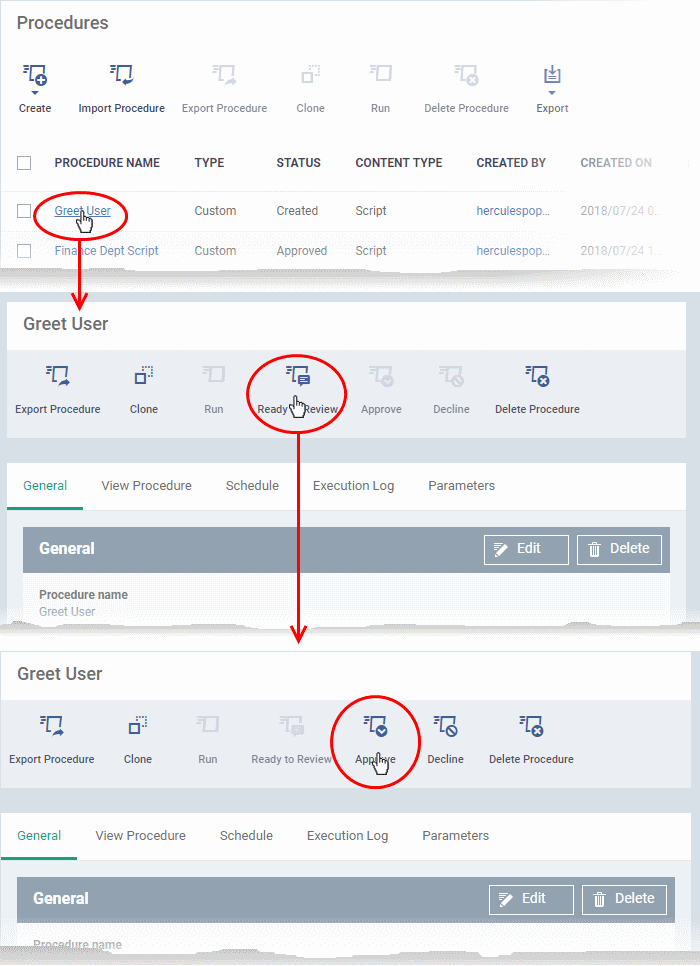
- Approved procedures can be selected and added to a profile.


